Reasons for the Disconnect
Common Causes for Disconnection
Xero is designed to maintain a connection until a specific security or inactivity event occurs. The tokens typically disconnect for the following reasons:
Token Inactivity: If the Refresh Token is not used to get a new Access Token for 60 days, it will expire, requiring the user to re-authorize the app.
Manual Disconnection: The user (or an Administrator) manually navigates to the Xero Settings > Connected Apps screen and clicks "Disconnect" for the specific third-party application.
User Role Change: The Xero user who initially authorized the connection has their user role downgraded (e.g., losing the necessary permissions).
Revocation: The app itself (or Xero) programmatically revokes the token set for security or system reasons.
How to Reconnect
Go to the Control-C User portal - Login
https://backup.control-c.com/Account/Login
1. Click on the red Xero icon to reconnect...

2. You will be directed to login to Xero to authenticate Control-C to backup.

3. Select the Xero organisation that you wish to reconnect...
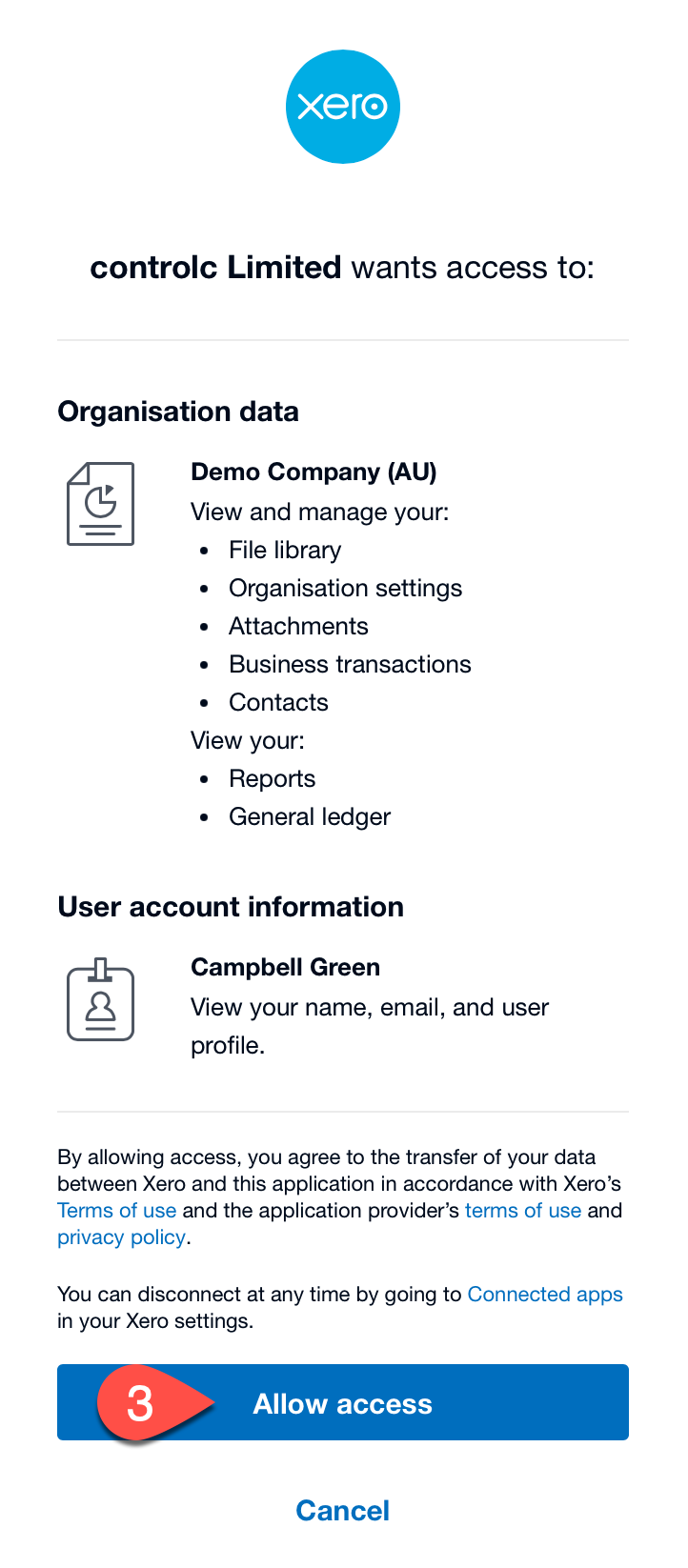
4. You will be directed to this screen and you should see a green tick. You can now click on Company Overview...

Check that there are no other Xero organisations showing in the red Attention area... #6.

NOTE: CANT SELECT THE XERO ORG?
If you are unable to select the Xero Org because it is greyed out, then you need to go to your Xero Settings page and delete the Control-C connection and then try reconnecting again. Detailed instructions can be found in this article here
